Changelog
Follow up on the latest improvements and updates.
RSS
Introducing the first of many new filters to help narrow down the list of material dispatches. By default, you will see all Live, Draft & Canceled dispatches; however, you can now click/tap filter above the list to shorten the list to your liking.
Now you can uncheck Canceled, for example, to make sure you're only looking at the most current list of dispatches available.

Stay tuned for other filters to come very soon. And please let us know if you have suggestions for filters we should consider adding.
In some situations, making an unrelated change to a driver would unassign them from their vehicle. Also, changes made to the Driver Compliance (
drivers license expirations, medical cards, annual reviews, etc
...) were not taking effect right away. While addressing these minor bug fixes, we also took the opportunity to make some speed optimizations as well as improved the audit logging we perform behind the scenes to keep track of important changes.
new
Shift Change
Shift Management
Check out our latest improvements to help dispatchers manage the truck + driver assignments now and in the future. Check out this article for how to Enable the Shift Change) functionality.
Shift Change Assignments
When you assign a driver to a vehicle, you'll see a new popup. If you're on the Dispatch screen, the assignments will reflect the time of that dispatch. For example, it's 1p and you're editing a night shift dispatch that starts at 630p, the screen will show the truck assigned to Nick McRae as of 630p even if that's different from right now.
You have the option to assign the truck immediately, in the future or at the time of the dispatch. Take a look at our Shift Change article for more details.
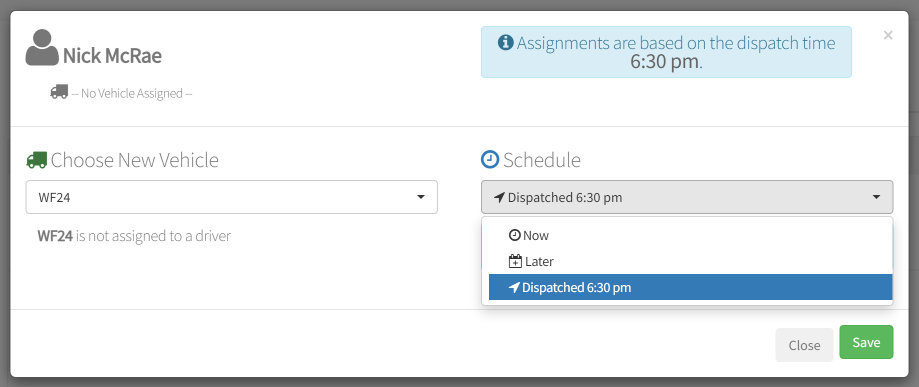
Expanded Dispatch Details
We also added an expand/collapse toggle above the dispatch list so you can see the typical compact view or expand to see the start time & material on multiple lines.
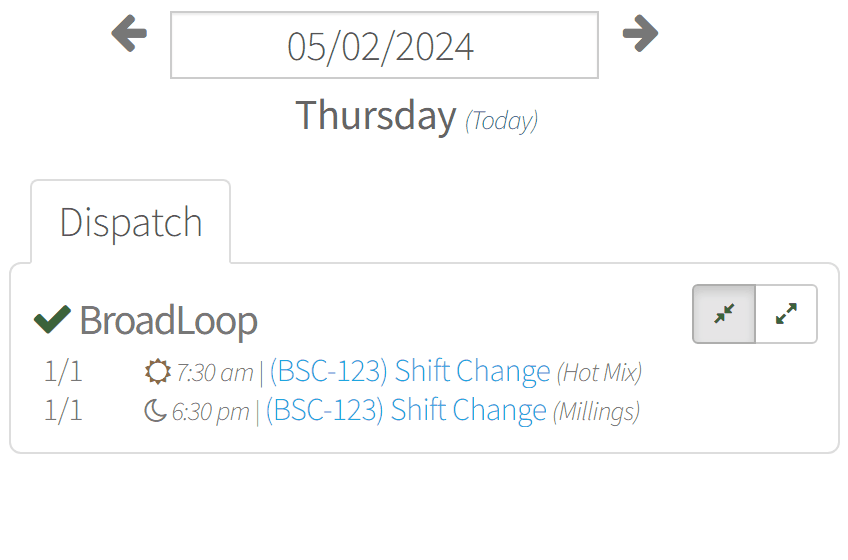
The Dispatch History Report was originally designed to display the historical dispatch details for routes your company created. As a subhauler/supplier, the report was not showing historical dispatches that your trucks were assigned to if the dispatch came from another company. This update now provides visibility of both internal/external historical dispatch activity. Additional layout improvements also provide more column width to avoid visibility issues where longer truck/job names were being cut off.
If your company is listed in the public directory to receive dispatches from contractors, you will now have access to the new
Supplier Portal
. For now, this is used to view/approve invoices that have been sent to you by contractors. Keep an eye out for more features to be added soon, such as
- invoice dispute resolution
- export invoices to QB
- managing your directory listing details
- and more...

improved
Dispatch Improvements
Drafts Included in Daily Assignment
As you create dispatches in DRAFT status, the drivers you assign will show up in the Daily Driver Assignment to make it easier to see what your schedule looks like before you publish the dispatches.
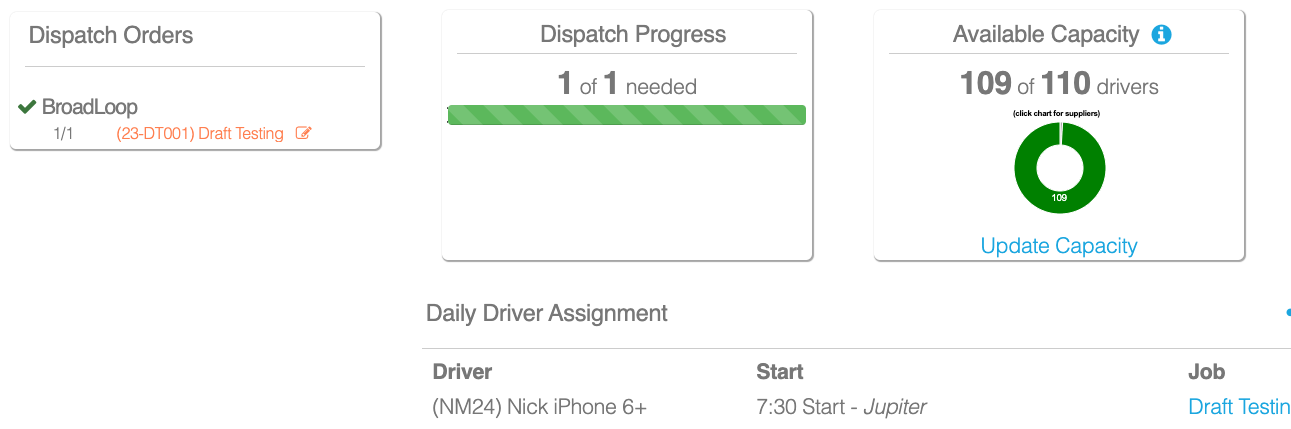
Notification History
When you have sent notifications on your dispatch, you can now click the YES column to see the messages that were sent.
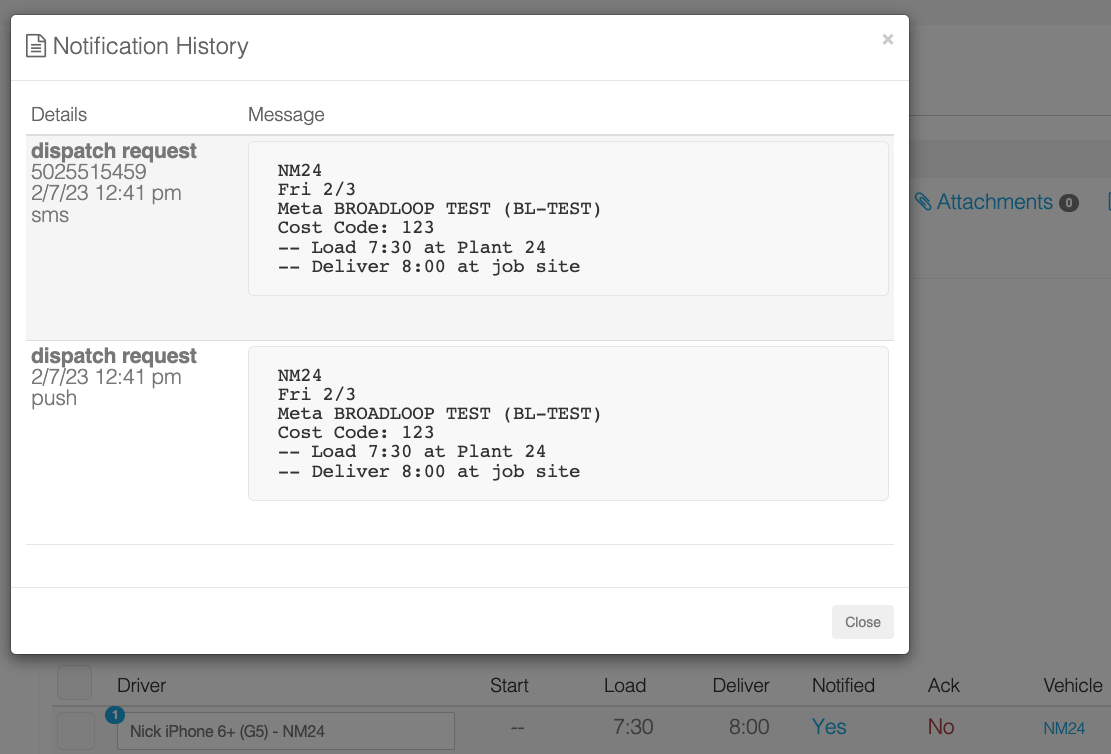
Dispatch Activity Log
When you select
Bulk
from the Dispatch Screen, you can view the complete activity log of all actions for the dispatch.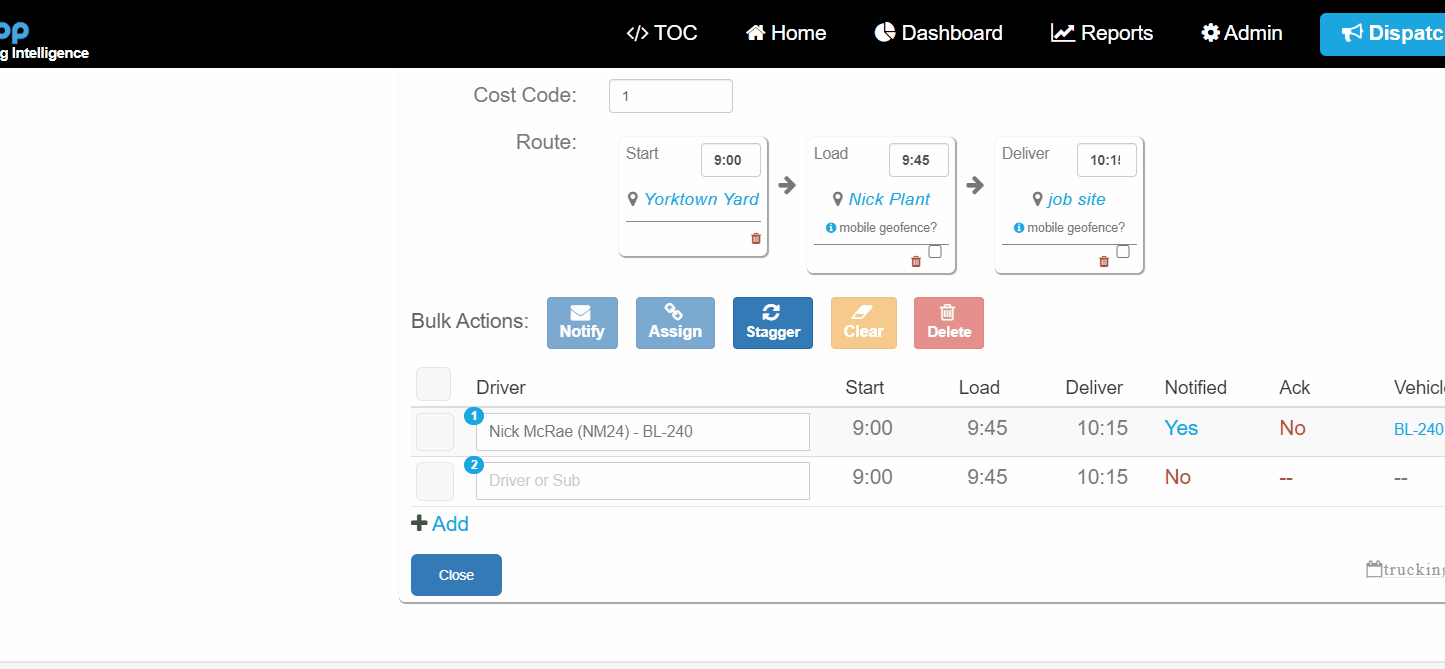
new
improved
ADAS & DSM Video Telematics
Automatic Driver Assistance System
(ADAS
) is the Edge AI technology that delivers in-cab alerts as well as records media to help drivers and fleet managers increase safety using road-facing video analysis.Driver State Monitoring
(DSM
) applies the same capabilities as ADAS, but using the driver-facing camera to make sure driver behavior is compliant and safe. ADAS Events
- Forward Collision Warning(FCW) - when a forward collision is calculated to occur within a short period of time, this alert will sound in-cab to help the drive respond and potentially avoid the incident.