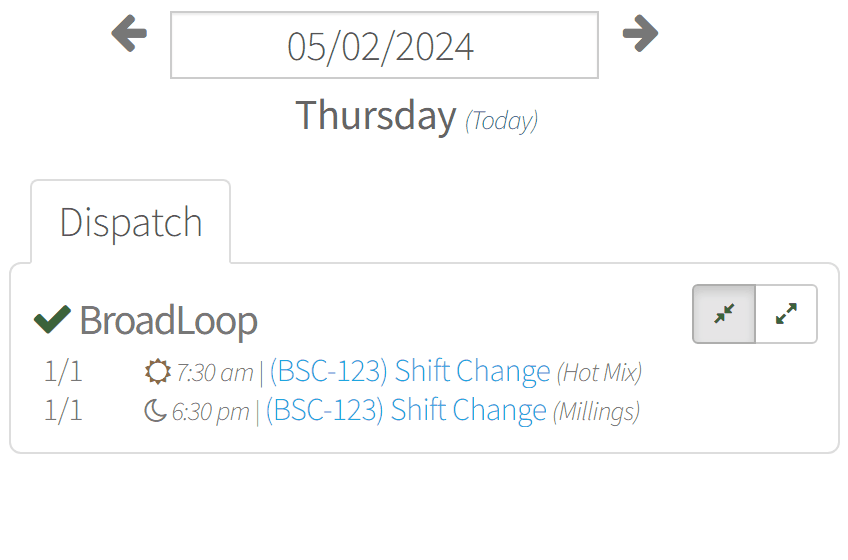new
Shift Change
Shift Management
Check out our latest improvements to help dispatchers manage the truck + driver assignments now and in the future. Check out this article for how to Enable the Shift Change) functionality.
Shift Change Assignments
When you assign a driver to a vehicle, you'll see a new popup. If you're on the Dispatch screen, the assignments will reflect the time of that dispatch. For example, it's 1p and you're editing a night shift dispatch that starts at 630p, the screen will show the truck assigned to Nick McRae as of 630p even if that's different from right now.
You have the option to assign the truck immediately, in the future or at the time of the dispatch. Take a look at our Shift Change article for more details.
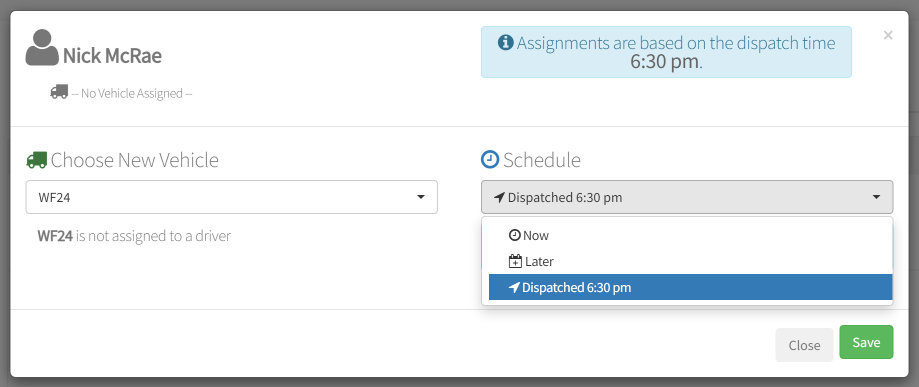
Expanded Dispatch Details
We also added an expand/collapse toggle above the dispatch list so you can see the typical compact view or expand to see the start time & material on multiple lines.